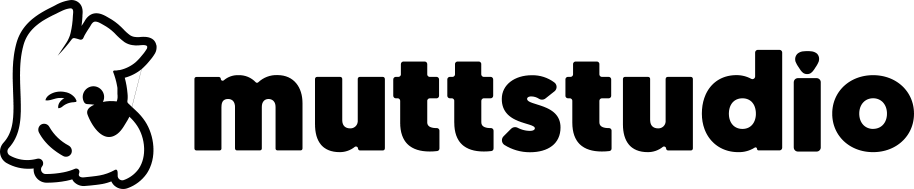FileZilla FTP is one of the most popular and reliable tools for transferring files via FTP (File Transfer Protocol). With a simple and intuitive interface, FileZilla allows users to transfer files to and from remote servers efficiently and securely. It is available free of charge for Windows, macOS and Linux, making it a versatile choice for a wide variety of users, from web developers to site owners and server administrators.

One of FileZilla’s main advantages is its ease of use. Even for those without extensive technical experience, setting up FTP connections and transferring files are simple and straightforward tasks. In addition, FileZilla supports bulk file transfer, allowing users to upload or download multiple files simultaneously, which is especially useful for large projects or backups.
Another important aspect of FileZilla is its focus on security. It supports secure connections via the FTPS (FTP over SSL/TLS) and SFTP (SSH File Transfer Protocol) protocols, ensuring that transferred data is protected from interception and tampering by third parties. This is essential for users who handle sensitive or confidential information on their servers.
In addition to its basic functionalities, FileZilla offers a variety of advanced features to improve the user experience. This includes the ability to manage favorite sites and configure transfer settings to optimize performance, such as speed limits and the maximum number of simultaneous connections. With an active community of developers and a large user base, FileZilla continues to be a popular choice for FTP file transfers.
To download FileZilla FTP for free, visit the official website by clicking here.
See you next time!