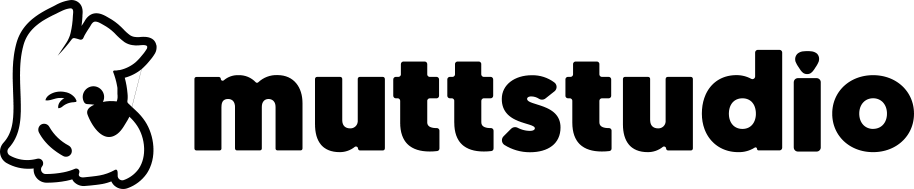Keeping regular backups of your WordPress site is essential to prevent data loss and make it easier to migrate to a new server or domain. Fortunately, there are plugins that make this process simple and quick. In this article, we’ll show you how you can back up and migrate your site using the All in One WP Migration plugin.
Why Backup Your Website?
Having an up-to-date backup of your website is a guarantee of security. Problems such as hacker attacks, server failures or update errors can compromise your data. With a backup, you can quickly restore your site and avoid headaches.
What’s more, if you need to change hosting or domain, a good migration plugin can make the whole process hassle-free.
Watch the Full Tutorial
Check out the video below for a detailed step-by-step guide:
Download the All in One WP Migration plugin (bonus: free 6.7 plugin)
To download the plugin completely free of charge, click here.
Conclusion
Manter backups frequentes e contar com um bom plugin de migração pode evitar muitos problemas. O All in One WP Migration facilita esse processo e garante que seu site esteja sempre seguro.
If you liked the content, share it and follow our blog for more tips on WordPress and WooCommerce!
See you next time!