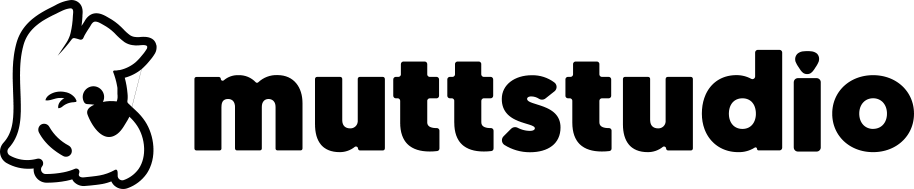Looking for a quick and easy way to create personalized links for WhatsApp? We have the perfect solution for you! Our link generation tool allows you to create personalized links for WhatsApp messages in just a few seconds, making communication easier and saving time.
With just a few clicks, you can enter the area code, phone number and the message you want to send. Our tool automatically generates a link that takes your contacts directly to a conversation with the message ready to be sent. It’s ideal for business, customer service or even to make it easier to exchange messages on a daily basis.
Advantages of our free tool:
- Practicality: Just fill in the fields and generate the link instantly.
- Personalization: Send specific messages to your contacts with a unique link.
- Efficiency: Reduce typing time and increase productivity.
- Accessibility: Available online, no downloads or installations required.
To use our tool, just click here. It’s free, fast and an essential measure for your online security. Alternatively, you can easily find it in our menu, under the option “TOOLS” > “PASSWORD GENERATOR”. Ensure your digital protection today!
How to use
- Fill in the form: Enter the area code, telephone number and the desired message.
- Generate the Link: Click on the button to generate the link.
- Copy and Share: Use the copy button to share the link easily.
This tool is ideal for marketers, small business owners, and anyone who needs to communicate quickly and efficiently via WhatsApp. Don’t waste time typing repetitive messages – let our tool do the work for you!
Click on the link and try the tool now. Simplify your communication and make your WhatsApp interactions faster and more efficient!
See you next time!