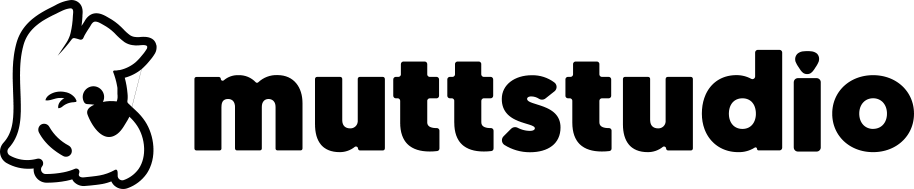Unlocking the Secrets of Redirect Codes: From 301 to 308
In the vast world of the web, redirect dynamics play a crucial role in user experience and search engine optimization. Among the key elements in this process are the HTTP status codes, which indicate how a browser or search engine should handle a particular page or web resource. Here, we dive into the main redirection codes, from 301 to 308, and how they influence web browsing.
301 – Moved Permanently
301 is widely known as a permanent redirect. When a web server responds with a 301 status code, it is indicating that the requested resource has been permanently moved to a new location. This means that browsers and search engines must update their records to point to the new address. Este redirecionamento é valioso para preservar o valor de SEO de uma página antiga ao transferir sua autoridade para uma nova URL.
302 – Found (Temporarily Moved)
Although 302 is also a redirect, it indicates that the requested resource has been temporarily moved to a new location. In this case, browsers and search engines will continue to access the original URL, as the redirect is expected to be temporary. However, incorrect use of 302 can harm SEO, as search engines may not effectively transfer authority to the new URL.
303 – Other
303 is less common and is generally used to redirect after a POST request. It instructs the browser to make a GET request to a new URL, usually after successfully submitting a form.
307 – Temporary redirection
Similar to 302, 307 also indicates a temporary redirect. However, it specifies that the client (browser or search engine) must make the request again to the same URL using the original method (GET, POST, etc.), instead of automatically changing it to GET, as 302 does.
308 – Permanent Redirection
The 308 is a permanent version of the 307. It instructs the client to make the request again to the same URL using the same original method. This is useful when you need to permanently redirect to a new URL without changing the original request method.
In short, redirect codes play a vital role in web browsing and search engine optimization. Understanding the difference between the main codes, such as 301, indicating permanent movement, and 302, indicating temporary movement, is key to ensuring a smooth user experience and preserving SEO value when making changes to a website or web resource.
How to create and manage redirects in WordPress
Find out how to create and manage redirects on your WordPress site simply and effectively with the Redirection plugin.
- Install and activate the Redirection plugin: Do this on your WordPress site and access the settings via “Tools > Redirects” in the admin bar.
- Add redirects: Create new redirects by entering the source and destination URL, choosing the type of redirect you want.
- Manage your redirects: Edit or delete existing redirects directly from the plugin’s settings page.
- Track statistics: View statistics on your redirects on the same settings page.
Care must be taken when creating redirects to avoid SEO and navigation problems.
See you later.