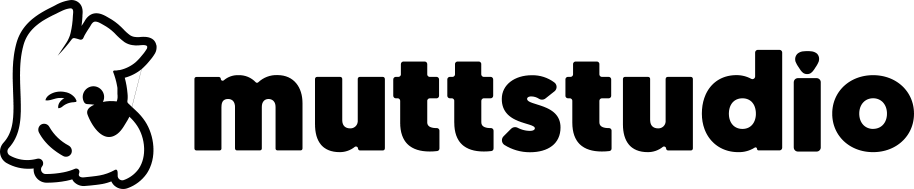Adobe Illustrator is the main tool for creating vector graphics. While Photoshop is ideal for editing images, Illustrator stands out for its precision and scalability. It is widely used by graphic designers, illustrators and digital artists to create logos, icons, illustrations, custom typography and even infographics.

What is Adobe Illustrator for?
Unlike pixel-based graphics such as those created in Photoshop, the vectors generated in Illustrator are infinitely scalable. This means you can create a logo and use it on a business card or billboard without losing quality.
Essential features of Adobe Illustrator
- Pen Tool: Essential tool for drawing shapes and strokes with precision.
- Brushes and Gradients: Add depth and style to your creations.
- Advanced Text Editing: Creating custom fonts and typographic design.
- Grid Systems: Facilita a criação de esquemas geométricos e alinhados.
Why use Adobe Illustrator?
As well as being the best choice for vector graphics, Illustrator offers integration with other Adobe programs, allowing for a seamless workflow. It is ideal for professionals who need precision and flexibility in their projects. If you want to create detailed and scalable artwork, Illustrator is the perfect solution.
See you next time!