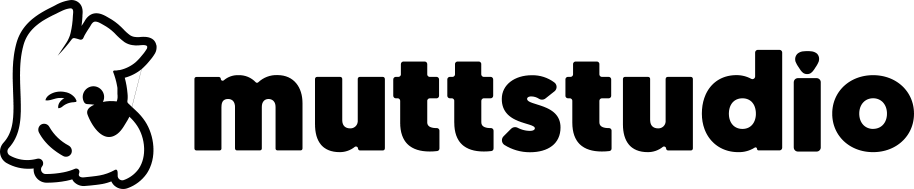TTL (Time to Live) is a concept that often comes up when we talk about DNS (Domain Name System). But what exactly does that mean? Let’s break it down.
DNS is responsible for translating domain names (such as www.exemplo.com) into IP addresses (numbers that identify the servers where websites are hosted). When you access a website, the DNS does this “translation” so that your browser can find the site. TTL comes into play here.
TTL is the time that a server or device will “save” the DNS information before rechecking that it is correct. In other words, it’s the expiration date of a website’s data in your device’s memory or in the DNS servers’ cache.
How TTL Works in Practice
Imagine that you have accessed www.exemplo.com. The DNS server will look up the site’s IP and store this information in a cache for a time defined by the TTL. If the TTL is set to 1 hour, for example, your device or the server will use the same IP for the next visits during that period, without querying DNS again.
Now, think of a scenario in which you change the IP address of a website. If the TTL is set to 24 hours, visitors can continue to access the site on the old IP until the cache “expires”. For this reason, a lower TTL setting (such as 5 minutes) is often made before a server change to ensure that changes are propagated more quickly.
Practical TTL example
Let’s say you make a change to your website and you want people to see it as soon as possible. If the DNS TTL is set to 1 hour, your visitors may take up to an hour to see what’s new. But if the TTL is set to 5 minutes, the changes will appear much faster, because the cache will be updated more frequently.
Normally, TTL values vary from seconds to days, depending on the needs of each site.
Conclusion
TTL is a way of optimizing web traffic, lightening the load on DNS servers and speeding up the site’s response time for users. Setting the TTL correctly can help your site behave more efficiently, especially in times of change.
See you next time!