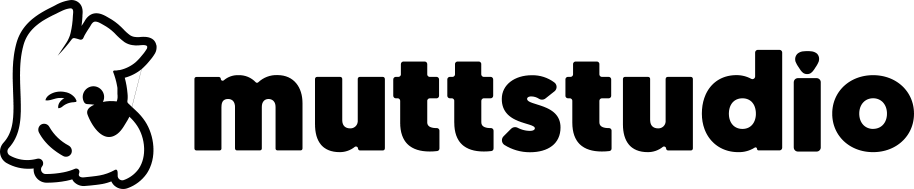Who hasn’t had to update their theme, plugins or even WordPress itself and suddenly be asked for their FTP password? If this has ever happened to you, you should know that the solution to this inconvenience is simpler than it sounds.
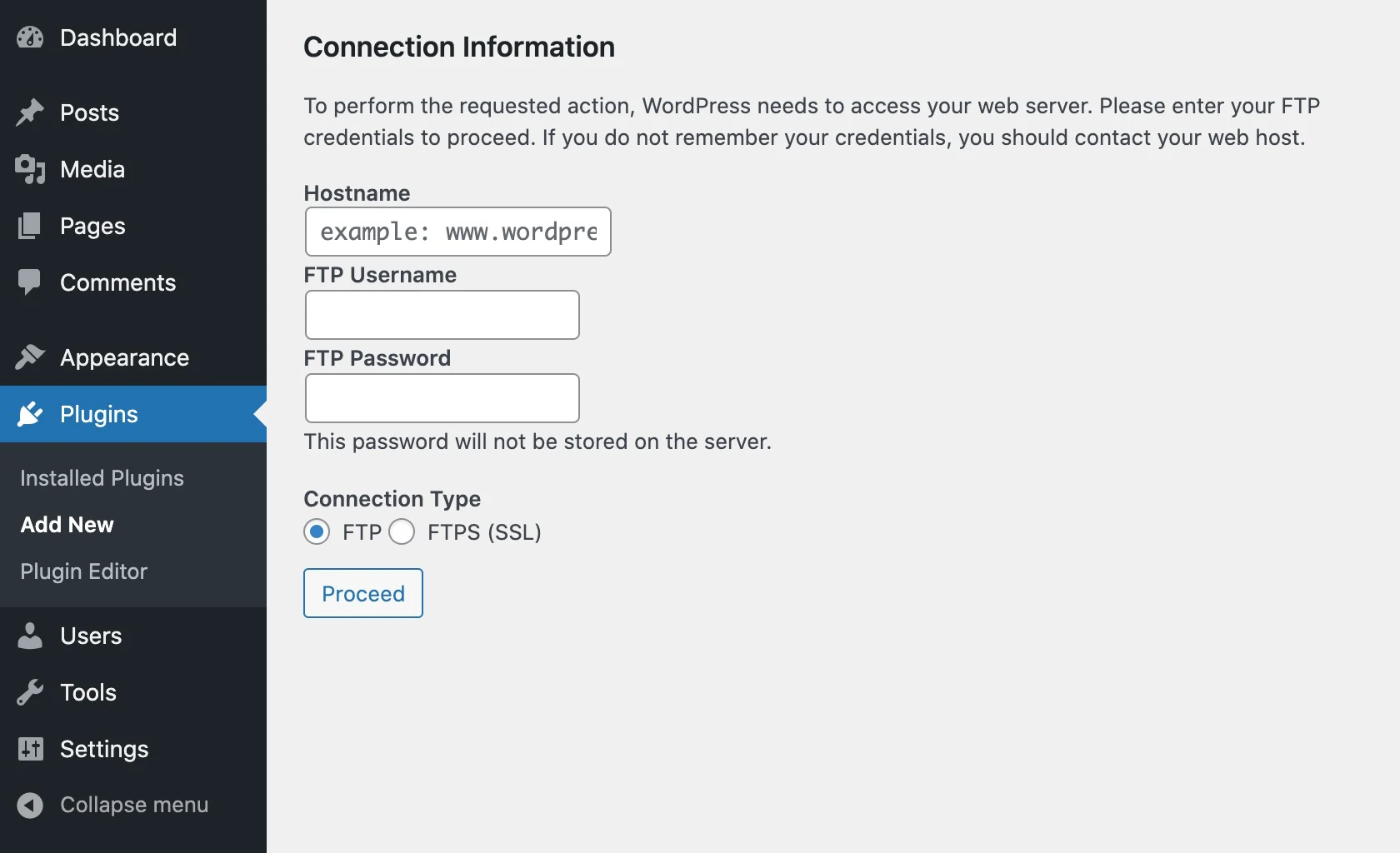
Step by Step to Solve the FTP Password Request:
When you have access to your site’s FTP or local files, follow this easy procedure:
- Locate the file wp-config.php:
- This file is located in the root of the WordPress folders.
- Include the following line of code:
- Add the line below to the wp-config.php file. Line of code:
define('FS_METHOD', 'direct');
Understanding the Logic Behind the Solution:
In many cases, the server may require PHP to be changed to SuPHP mode. However, as not all servers make these changes automatically, adding the above code usually solves the problem effectively.
Conclusion:
Done! With these simple steps, you can bypass the FTP password prompt when updating themes, plugins or WordPress. It’s worth noting that this tip is especially useful for those times when some servers don’t make the necessary changes to PHP (like switching to SuPHP mode, for example).
We hope this quick solution will make your life easier when dealing with WordPress updates.